 In this post I’m stepping away, briefly, from Microsoft Dynamics GP but will return in to it in my next post.
In this post I’m stepping away, briefly, from Microsoft Dynamics GP but will return in to it in my next post.
Microsoft have recently released a raft of new versions, including Microsoft Dynamics GP 2013 and Management Reporter 2012 Rollup 3, and to test I’ve been installing a few new virtual machines with Windows Server 2012 and have also updated a couple of machines with Windows 8 and, because they’re new machines without DVD players in them, to do this I used the Windows USB/DVD Download Tool which is available for free download from the Microsoft CodePlex|Project Hosting for Open Source Projects site in order to create a bootable USB drive. [Updated link on 20/4/2019 as CodePlex has been closed.]
I thought a step by step guide for others needing to install Windows 8 (or other version of Windows) might be of benefit. So after downloading the utility from the above link, double click the downloaded setup file to install the Windows 7 USB/DVD Download Tool Setup Wizard;
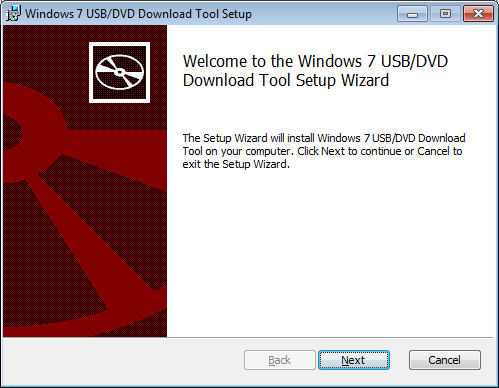
Continue reading “How To Make A Bootable Windows 8 USB Drive”




