 Microsoft are posting the Microsoft Dynamics GP 2013 Feature of the Day series on the Inside Microsoft Dynamics GP Blog.
Microsoft are posting the Microsoft Dynamics GP 2013 Feature of the Day series on the Inside Microsoft Dynamics GP Blog.
The eighty sixth feature they’ve announced is Computer Prepayments.
This feature allows a user or multiple users to process a Purchase Order Prepayment using a computer check or EFT (Electronic Funds Transfer). The process is managed from the creation of the purchase order with the prepayment through the consumption of the prepayment when the vendor invoice is posted.
When raising a purchase order, there is now a field for entering the Prepayment amount (which can be printed on the PO);
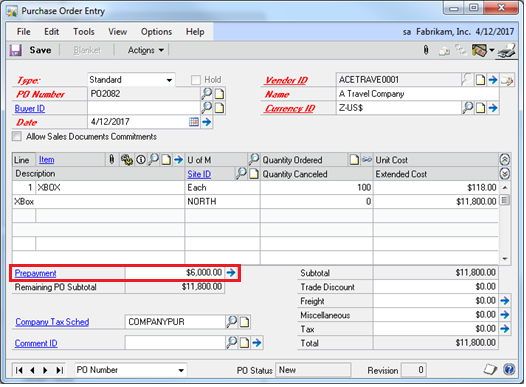
The standard Payables Management Select Cheques window has been modified to allow the creation of a Purchasing Prepayments Batch which will allow the prepayment to be made and sent via cheque or EFT to the creditor;
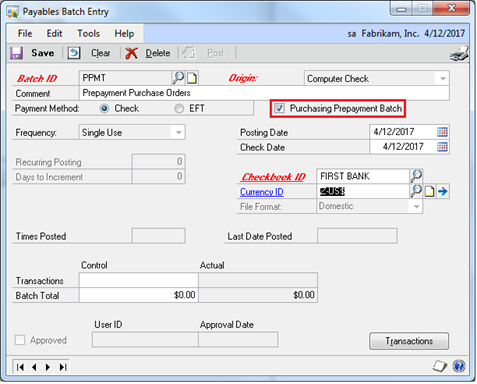
The Prepayments value is shown on the Receivings Shipmnet, or Shipment/Invoice;
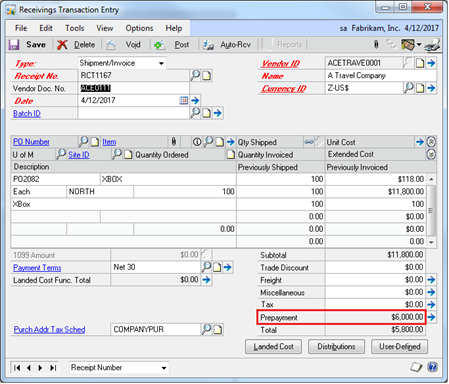
Please note, Prepayments will not work if Analytical Accounting, Multidimensional Analysis or Project Accounting is active.
This new feature is targeted at the following roles:
- Purchasing Agent
- Purchasing Manager
- Accounting Manager
- Accounts Payable Coordinator
Learning Script available for download.
What should we write about next?
If there is a topic which fits the typical ones of this site, which you would like to see me write about, please use the form, below, to submit your idea.





1 thought on “MDGP 2013 Feature of the Day: Computer Prepayments”