 Microsoft are posting the Microsoft Dynamics GP 2013 Feature of the Day series on the Inside Microsoft Dynamics GP Blog.
Microsoft are posting the Microsoft Dynamics GP 2013 Feature of the Day series on the Inside Microsoft Dynamics GP Blog.
The sixty eighth feature they’ve announced is Document Attach.
You can now easily and efficiently attach documents to a Purchasing or Sales transaction or Purchasing, Sales or Inventory master records. This feature creates the foundation for Document Attachment and the necessary additions to address Document Attachment for the Procure to Pay & Quote to Cash process and Inventory card.
The feature supports the scan process “Scan to be attached later”. “Scan to be attached later” — Is the process when documents are scanned using either a desktop or bulk multi-functional scanner to a storage location. At a later time the image is attached to a transaction or record in the ERP system.
Document attachment will store the initial scans in a file location and then upon attaching to the Microsoft Dynamics GP 2103 record, the image will store the attachment in a new SQL table specific to Document Attach. Attachments are stored by company.
Easy access is achieved from the transaction or record.
The default location for the documents to be attached can be specified in a new Document Attachment Setup window;
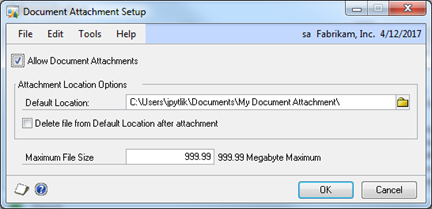
When entering a Purchase Order, for example, a new button is available in the scrolling window;
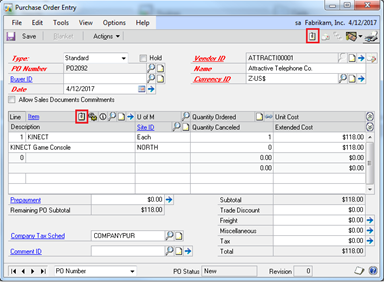
Which opens the Document Attachment Management window where the user can specify the files to be attached;
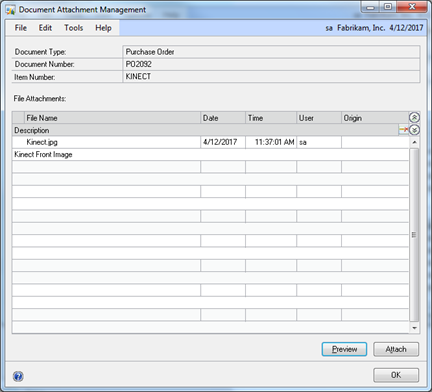
This new feature is targeted at the following roles:
- Warehouse Manager
- Accounting Manager
- Purchasing Agent
- Shipping and Receiving
- Accounts Payable Coordinator
- IT Manager
What should we write about next?
If there is a topic which fits the typical ones of this site, which you would like to see me write about, please use the form, below, to submit your idea.





14 thoughts on “MDGP 2013 Feature of the Day: Document Attach”