 In July, as part of his weekly MS Connect suggestion series, Mark Polino raised the issue of SmartList Favourites and the default Visible To which is set to System.
In July, as part of his weekly MS Connect suggestion series, Mark Polino raised the issue of SmartList Favourites and the default Visible To which is set to System.
Mark’s suggestion was to have the default changed to User which would leave a generally tidier list. To be honest I’d rather have a setting which allowed the default to be chosen by each client. The reason for this is we’re currently in the middle of an upgrade project where a few Microsoft Dynamics GP systems will be merged into one and it would be good to have the default Visib le to set to Company.
Following on from my recent post on a fixed width SmartList left pane I decided to have a fiddle and see if I could force the default to something else. And it turns out with some simple VBA that you can do exactly that;
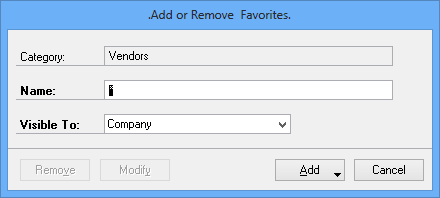
The default I have configured is Company but this can easily be altered by using Notepad++ (or any other text editor) and scrolling down to find this section of code;
Private Sub Window_AfterOpen()
If Name1.Value = \"*\" Then
VisibleTo.Value = 2
End If
End Sub
To change the default alter the highlighted number to one of the following valid values are;
- System
- Company
- User Class
- User
Save the amended package and then import in Customisation Maintenance. Security to the modified window will need to be configured (instructions contained within the download).
This customisation has been tested on both Microsoft Dynamics GP 2010 and Microsoft Dynamics GP 2013.
[wpdm_file id=3]





2 thoughts on “Microsoft Dynamics GP SmartList Default Visible To Company”