 Microsoft have started the Microsoft Dynamics GP 2013 Feature of the Day series on the Inside Microsoft Dynamics GP Blog.
Microsoft have started the Microsoft Dynamics GP 2013 Feature of the Day series on the Inside Microsoft Dynamics GP Blog.
The thirty fifth feature they’ve announced is Pay Code History Edit & Payroll Check Enhancements.
Today’s feature of the day is another US only Payroll one.
Now with Microsoft Dynamics GP 2013 you can edit the FUTA, SUTA or WCOMP fields for completed employee pay code transactions. Allow edits to the fields in Employee Pay Code History is in Payroll Setup.
You can search for duplicate check numbers during payroll processing, halt the print checks process and print a duplicate checks report.
Additionally, you can default to print check for the print field in Print Payroll Checks.
Mark Edit Financial Fields to modify the WCOMP, SUTA and FUTA fields in Employee Pay Code History.
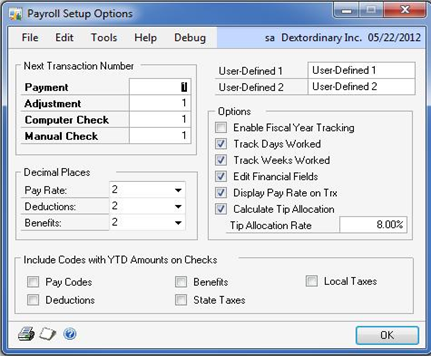
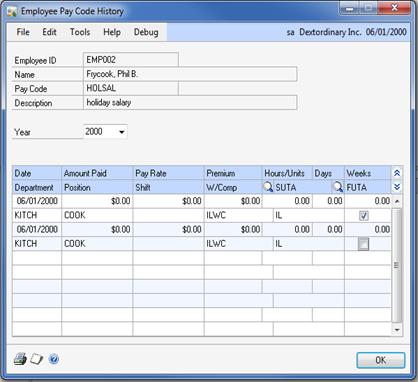
If a duplicate check is created when printing checks print the Duplicate Checks report to view the detail.
Set a default for the print field in Print Payroll Checks.
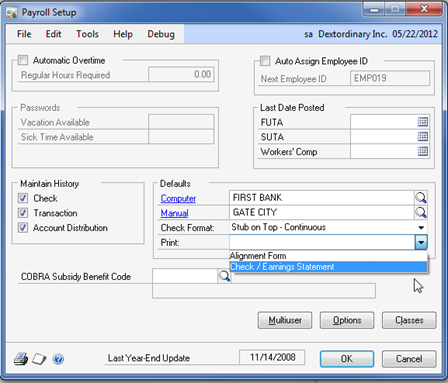
This new feature is targeted at the following roles:
- HR Assistant
- Compensation and Benefits
- HR Generalist
What should we write about next?
If there is a topic which fits the typical ones of this site, which you would like to see me write about, please use the form, below, to submit your idea.


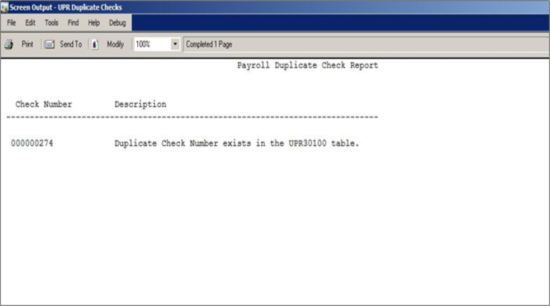



1 thought on “MDGP 2013 Feature of the Day: Pay Code History Edit & Payroll Check Enhancements”