 This is the seventh post in the series on how to install the Connector for Microsoft Dynamics GP; the first six posts covered the prerequisites, installation, adapter configuration, creating a new integration, preparing data for integration and synchronise picklists.
This is the seventh post in the series on how to install the Connector for Microsoft Dynamics GP; the first six posts covered the prerequisites, installation, adapter configuration, creating a new integration, preparing data for integration and synchronise picklists.
Now that the Connector for Microsoft Dynamics has been installed and configured, the data has been prepared for integration and picklists synchronised, the next step is to start running the integrations.
As an example, I’m going to step through the process of integrating the Unit of Measure Schedules from GP into the CRM Unit Groups.
In the Connector for Microsoft Dynamics () navigate down to the UofM Schedule to Unit Group node ();
Unit of Measure Schedules are not an item which needs to be integrated very often, so I’m going to change it to a single run integration by clicking the Edit hyperlink next to the Check for changes line.
This opens the Map Run Schedule window where I have changed the Recurrence Pattern to Once;
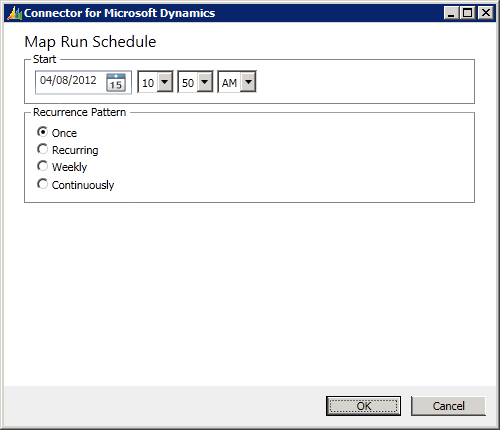
To run the integration, click the Activate button and then click Save;
By clicking the Maps node () you can see which integrations are active and which are actively running (the status bar changes to show a progress bar when the integration is actually running);
To check how the integration performed click the Logs node (). As you can see I have a couple of failed integrations but also one with no status;
Double clicking a line will open the Message Properties where details of the message can be seen. In the case of the last entry it shows that the UofM Schedule to Unit Group completed in 7.7 seconds with no errors;
To check that the information did load correctly, I loaded up Microsoft Dynamics CRM and navigated to Unit Groups in the Product Catalog ();
Now that I’ve confirmed that the Unit of Measure Schedules have integrated correctly, I can look at the other integrations and decide how often I want them to integrate between systems. Some such as Orders and Invoices I may want to change to continuous or every 15 minutes, others I may want to run daily, such as the customer list, or only once.
What should we write about next?
If there is a topic which fits the typical ones of this site, which you would like to see me write about, please use the form, below, to submit your idea.


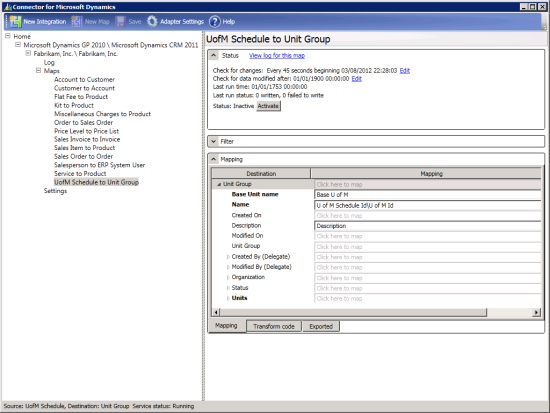
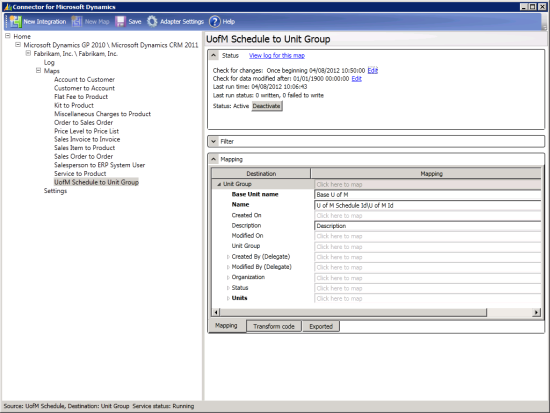
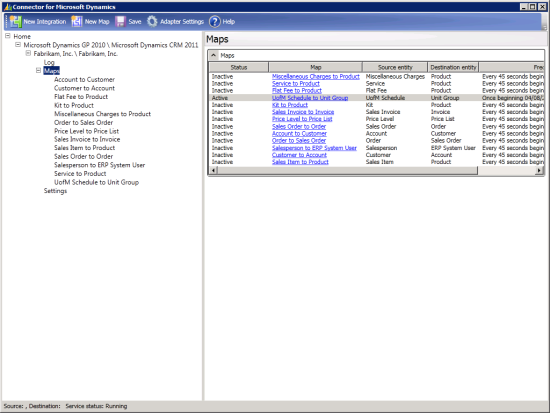
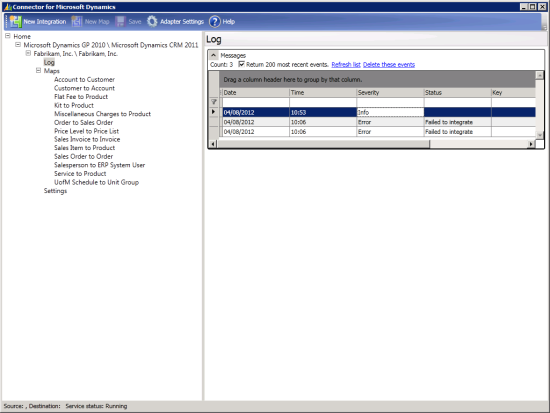
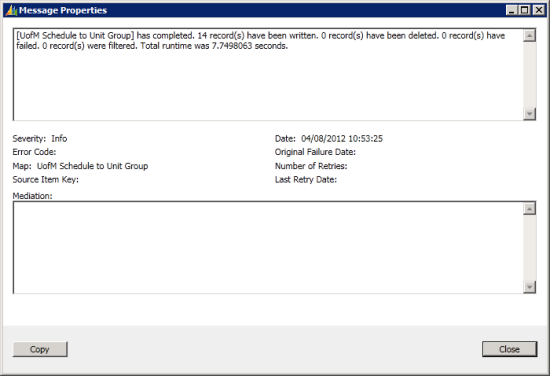
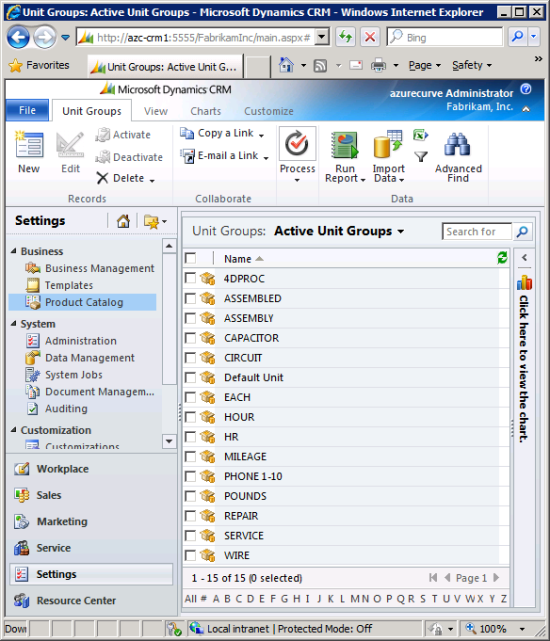



3 thoughts on “How To Install Connector for Microsoft Dynamics GP – Integrate Data”