 In the last post, I showed how to configure the server of Microsoft Dynamics GP by creating the System database. In this post I’m going to run through the company creation process.
In the last post, I showed how to configure the server of Microsoft Dynamics GP by creating the System database. In this post I’m going to run through the company creation process.
To create the company, open GP Utilities () by right clicking and select Run as Administrator. Log in as the SQL System Administrator (sa);
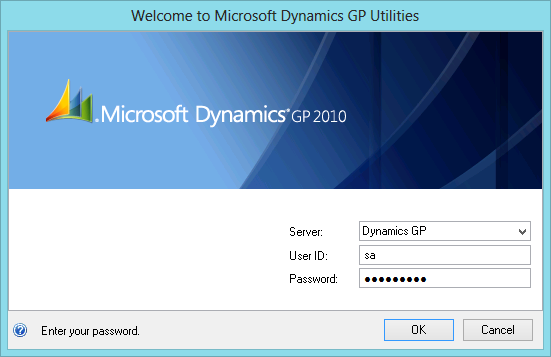
Continue reading “How To Create A Company In Microsoft Dynamics GP 2010”




