 In the last post I explained how to install the Microsoft Dynamics GP client and in this one I’m going to cover the server configuration. There is no server installation as such, as this can all be done from any client installation of Microsoft Dynamics GP.
In the last post I explained how to install the Microsoft Dynamics GP client and in this one I’m going to cover the server configuration. There is no server installation as such, as this can all be done from any client installation of Microsoft Dynamics GP.
To configure the Microsoft Dynamics GP server, right click on GP Utilities and choose Run as Administrator () and log in as the SQL System Administartor (sa);
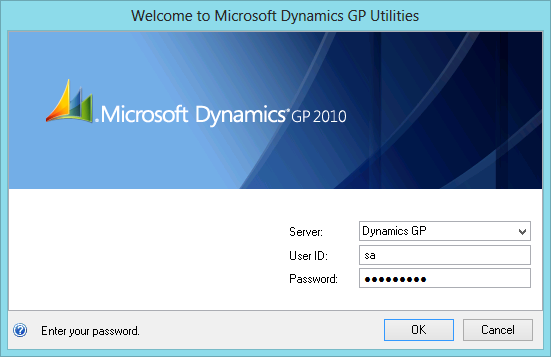
Continue reading “How To Install Microsoft Dynamics GP 2010 – Server Configuration”




