 I’ve recently had the need to document the install process for Microsoft Dynamics GP 2010 for a new client so I thought I might as well finish off the task and but turning it into a small series of blog posts, the first of which will cover the manual creation of an ODBC connection.
I’ve recently had the need to document the install process for Microsoft Dynamics GP 2010 for a new client so I thought I might as well finish off the task and but turning it into a small series of blog posts, the first of which will cover the manual creation of an ODBC connection.
To connect the Microsoft Dynamics GP client to the databases on SQL Server, an ODBC connection needs to be setup. In an x86 version of Windows this can be done using the ODBC Control Panel applet, but in an x64 version you need to use the x86 version of the ODBC Data Source Administrator.
The easiest way of accessing this is by using the Run window and opening %windir%\SysWOW64\odbcad32.exe;
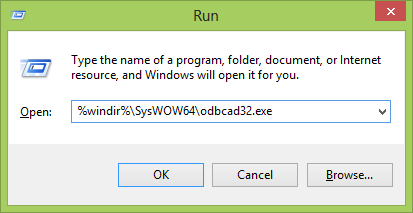
Continue reading “How To Create An ODBC For Microsoft Dynamics GP 2010”




