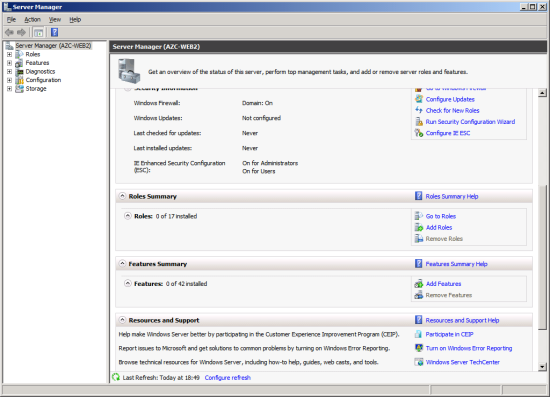Microsoft are posting the Microsoft Dynamics GP 2013 Feature of the Day series on the Inside Microsoft Dynamics GP Blog.
Microsoft are posting the Microsoft Dynamics GP 2013 Feature of the Day series on the Inside Microsoft Dynamics GP Blog.
The forty fourth feature they’ve announced is Multitenant SQL Server Reporting Services Reports.
The current version of Microsoft Dynamics GP only supports a dedicated instance of SQL Server Reporting Services for each Microsoft Dynamics GP data instance. With the introduction of the Multi-tenant System Database Architecture, the SQL Server Reporting Services needed to be updated to allow for similar functionality.
With this Multi-tenant SQL Server Reporting Services Reports feature, multiple data instances can be deployed to a single SQL Server Reporting Services instance by allowing the implementer to to deploy the reports to a “tenant” folder.
Continue reading “MDGP 2013 Feature of the Day: Multitenant SQL Server Reporting Services Reports”