 I think I mentioned the other week that I had built a new Hyper-V server to use a as a test bed. I did run into an issue when I created the second virtual machine and tried to install SQL Server into it when it was complaining about S IDs.
I think I mentioned the other week that I had built a new Hyper-V server to use a as a test bed. I did run into an issue when I created the second virtual machine and tried to install SQL Server into it when it was complaining about S IDs.
I did a quick look around and realised that the problem was because I had created a virtual machine with Windows installed and made a backup of this VM which I had been copying to create subsequent machines.
The first VM I configured properly became my Domain Controller and had worked fine.
The second machine, and every subsequent ones needed to be tweaked using the System Preparation Tool before it is used.
To run the System Preparation Tool (sysprep), open the Run window and type sysprep;
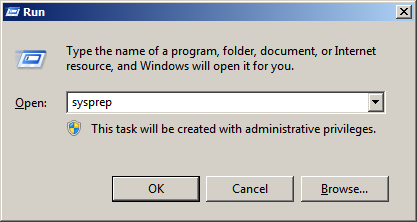
This opens Windows Explorer in the System32/sysprep which contains the sysprep.exe;
Double clicking this exe will open the System Preparation Tool 3.14. Leave the combos at the default but tick the Generalize checkbox and then click OK;
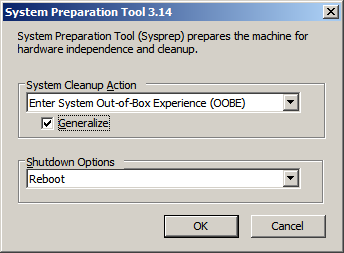
After completing it;s work, during which the machine will reboot, you will be delivered back to a Set Up Windows box where you can select the Country or region, Time and currency and the keyboard layout;
After completing the above, the final window before Windows starts up is to accept the license terms;
Once I’d done the above and logged into Windows, I was able to proceed as I needed to by renaming the computer, joining the machine to the domain and installing SQL Server.
What should we write about next?
If there is a topic which fits the typical ones of this site, which you would like to see me write about, please use the form, below, to submit your idea.


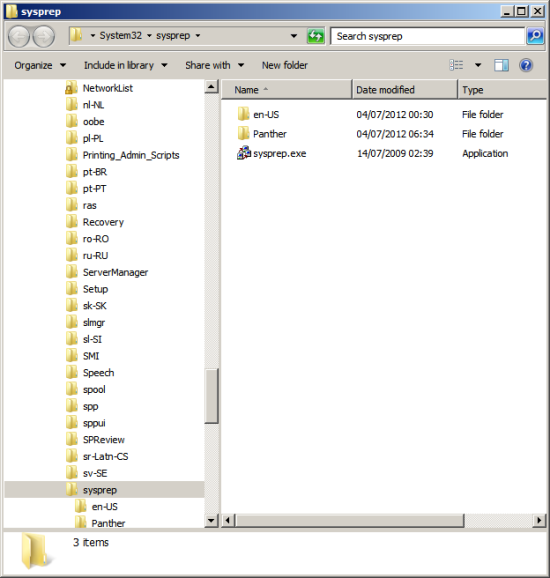
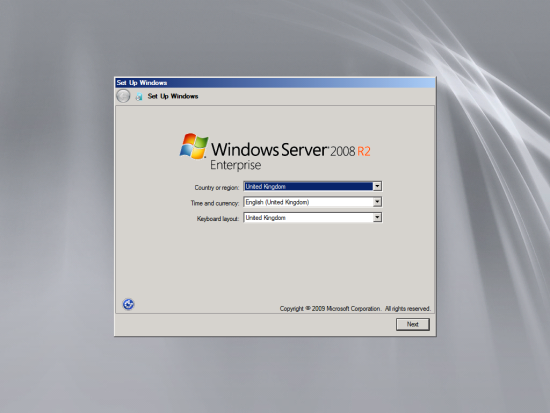
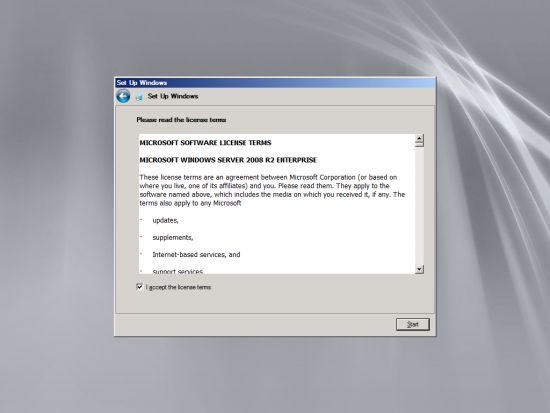



1 thought on “SysPrep Virtual Machine After Replication”