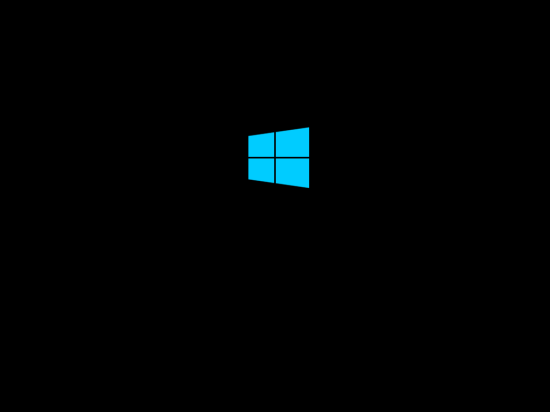Well, Windows 8 has landed on MSDN and TechNet for subscribers and is due for general release in, I believe, October.
Well, Windows 8 has landed on MSDN and TechNet for subscribers and is due for general release in, I believe, October.
This means it is time to interrupt the scheduled posts on installing the Web Services for Microsoft Dynamics GP. Having got my hands on an MSDN version I thought a quick run through on how to install it might be in order.
I am installing this into a virtual machine so I can have a little test before replacing one of my main systems with it.
I mounted the ISO image from MSDN in the virtual machine settings and launched the VM. The first part of the installer shows the new Microsoft Windows Metro Modern logo;