 Microsoft have started the Microsoft Dynamics GP 2013 Feature of the Day series on the Inside Microsoft Dynamics GP Blog.
Microsoft have started the Microsoft Dynamics GP 2013 Feature of the Day series on the Inside Microsoft Dynamics GP Blog.
The seventh feature they’ve announced is Ship To Address.
This feature allows for a separate Address Name for each Address ID for either Sales or Purchase Orders allowing the shipper to provide clarification of the receiving party.
For example, when an item is ordered by Fabrikam’s customer Aaron Fitz for drop shipping to their own customer Advanced Paper, Aaron Fitz can supply to Fabrikam the address and address name to which the goods should be delivered.
The Contact will print with the Address Name on documents along with a Phone number if selected. The functionality goes further with new default combine options allowing GP to combine different ship-to addresses on one purchase order and allow the combining of different ship-to addresses from different sales orders into one purchase order;
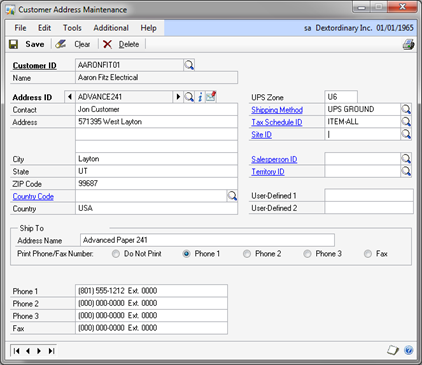
Both the standard reports and Word Form reports have been updated allowing the user to easily make use of this new shipping information. Here is an example of one of the updated Sales Order reports showing the Address Name and address against each line on the order;
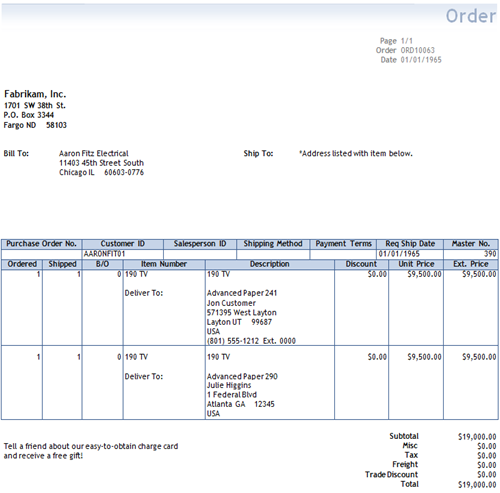
Learning script available for download.
What should we write about next?
If there is a topic which fits the typical ones of this site, which you would like to see me write about, please use the form, below, to submit your idea.




