 A while ago I posted a script that could be used to fix a corrupt Account Index Master (GL00105). However, the Toolkit within the Professional Services Tools Library (PSTL) can be used to do the same thing without resorting to a custom script.
A while ago I posted a script that could be used to fix a corrupt Account Index Master (GL00105). However, the Toolkit within the Professional Services Tools Library (PSTL) can be used to do the same thing without resorting to a custom script.
To use the Toolkit to correct GL00105. open PSTL and then select Toolkit in the System Tools section and click next;
The first thing on the next screen is a caution that a backup of all databases should be done before running the toolkit (backup both the company and system databases). There are two choices on the next screen the first of which is Rebuild GL00105;
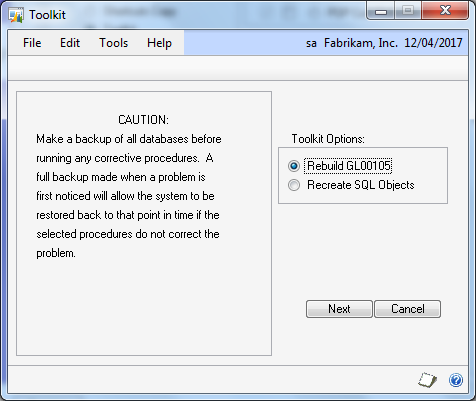
Confirm that GL00105 should be rebuilt;
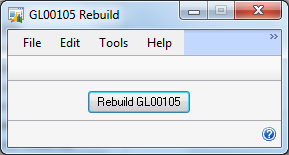
A warning message that all users should be out of the system will be displayed along with a requirement to confirm the rebuild should be run;
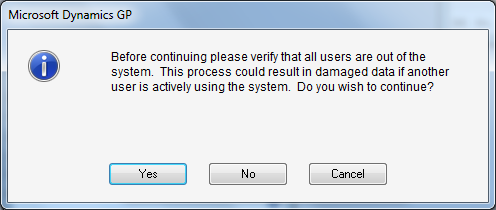
Once the rebuild has completed a confirmation dialog showing the number of records in both the Account Master (GL00100) and Account Index Master (GL00105) will be displayed;
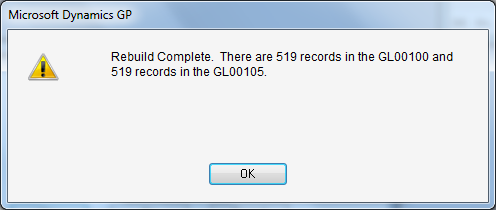
What should we write about next?
If there is a topic which fits the typical ones of this site, which you would like to see me write about, please use the form, below, to submit your idea.


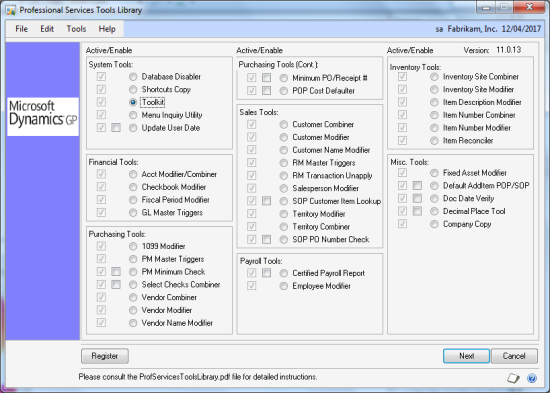



3 thoughts on “How To Rebuild GL00105 Using PSTL”