 Earlier this month the Microsoft Dynamics GP Support Blog announced that the Professional Services Tools Library had been made free of charge and can be downloaded from here (PartnerSoruce login required; Customers will need to contact their partner).
Earlier this month the Microsoft Dynamics GP Support Blog announced that the Professional Services Tools Library had been made free of charge and can be downloaded from here (PartnerSoruce login required; Customers will need to contact their partner).
It’s a while since I did much with PSTL so I decided to download it and take a look. I got it installed correctly but when I tried to open it I got this error;
![Microsoft Dynamics GP - Unhandled script exception: [Microsoft][SQL Server Native Client 10.0][SQL Server]Could not find stored procedure 'PI.dbo.smChangeAccountIndex2'. Microsoft Dynamics GP - Unhandled script exception: [Microsoft][SQL Server Native Client 10.0][SQL Server]Could not find stored procedure 'PI.dbo.smChangeAccountIndex2'.](https://static.azurecurve.co.uk/images/posts/2012/04/PSTL_Registration_Error/PSTL_Registration_Error_1.png)
When I clicked OK, I got this follow on error;
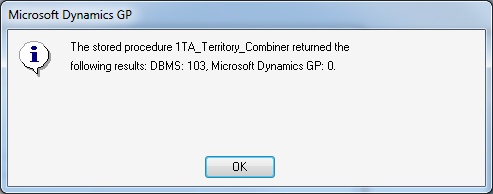
I did a little digging around and found this Microsoft KB Article:
You may receive a “Could not find stored procedure” error message when you install the Microsoft Great Plains Professional Services Tools Library which is for an old version of Microsoft Great Plains but is still applicable.
The problem was the ODBC connection, on the test client, was setup with the incorrect settings;
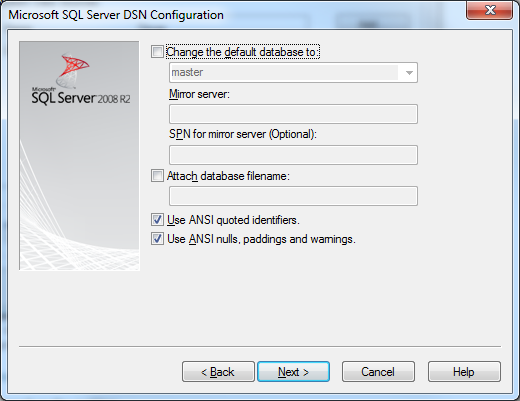
Use ANSI quoted identifiers and Use ANSI nulls, padding and warnings should both be unchecked but for some reason on the test clients ODBC they were enabled;
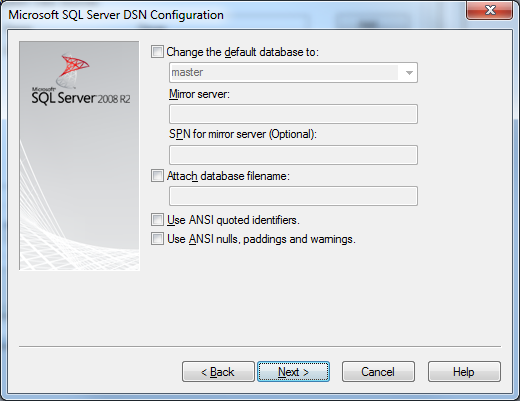
Once I removed the checks against these two settings PSTL worked correctly.
What should we write about next?
If there is a topic which fits the typical ones of this site, which you would like to see me write about, please use the form, below, to submit your idea.





2 thoughts on “PSTL Registration Error”