 Last week I posted the start of a series of posts on how to install Management Reporter 2012; how to install Management Reporter 2012 — Server Prerequisites, how to install Management Reporter 2012 – Server Installation and how to configure Management Reporter 2012.
Last week I posted the start of a series of posts on how to install Management Reporter 2012; how to install Management Reporter 2012 — Server Prerequisites, how to install Management Reporter 2012 – Server Installation and how to configure Management Reporter 2012.
Todays post is the final post in the series on how to install Management Reporter and covers the client installation.
The client installer is part of the same installation package as the server installation (download available here (PartnerSource or CustomerSource login required).
The server configuration I am using is four separate servers, all running Windows Server 2008 R2, but could easily be installed on one machine, or virtual machine, for use as a test system;
Domain Controller (DC1) running the ideal domain (a slight departure from my usual azurecurve) on
SQL Server (SQL1)
Reporting Server (RPT1)
Terminal Server (TS1)
The client installation is being done on the Terminal Server (TS1).
Run the extracted Setup.exe andselect the Install Management Reporter Client option;
Accept the License Agreement;
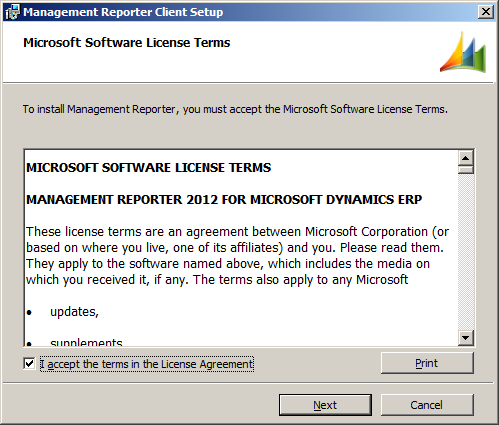
Accept, or change and accept, the destination folder;
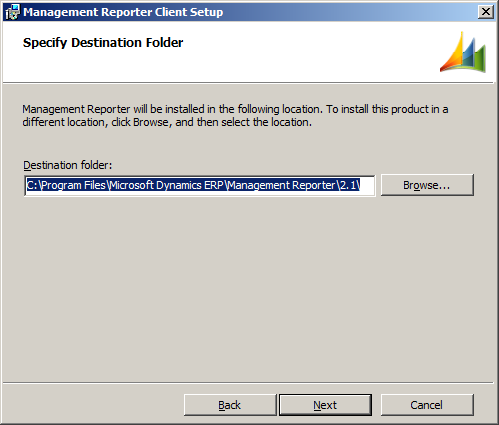
Enter the Server connection details including the port (in this example Management Reporter was installed on the Reporting Server (RPT1) using the default port so the server connection is http://rpt:4712);
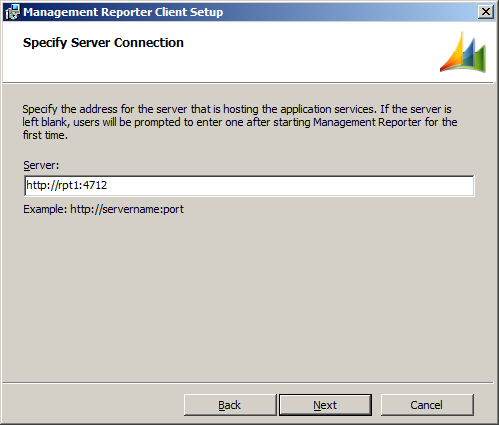
Confirm the installation;
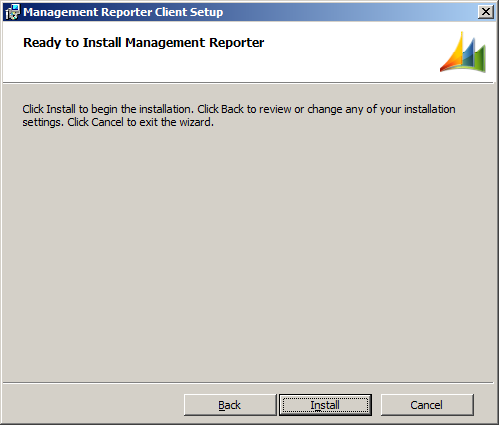
Then after installation is complete this will be confirmed to you.
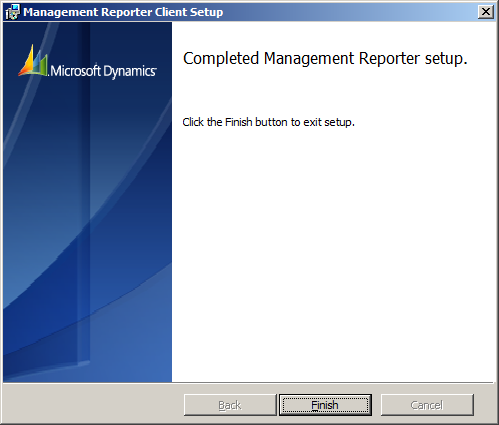
With the reworking done for Management Reporter 2012, the company setup was done in the last step using the Configuration Console on the Reporting Server so you can get logged into Management Reporter and start working straight away.
If you’re building a demo system the following posts, on importing and correcting the sample reports, are still relevant for Management Reporter 2012;
- How To Install Management Reporter Sample Reports
- Fixing The Management Reporter Sample Reports
- Fixing The Management Reporter Sample Reports Part 2
What should we write about next?
If there is a topic which fits the typical ones of this site, which you would like to see me write about, please use the form, below, to submit your idea.


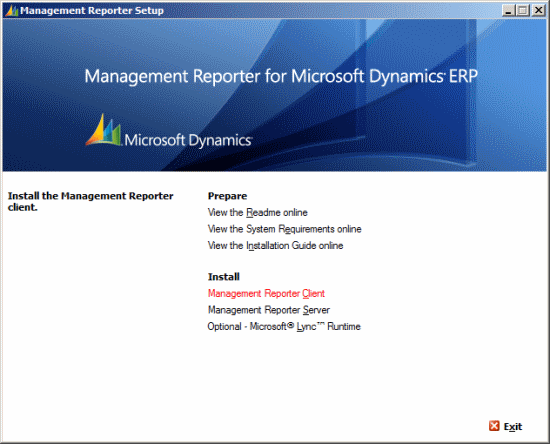



3 thoughts on “How To Install Management Reporter 2012 – Client Installation”