 A client recently tried to run their month end reports in FRx and got the below error message;
A client recently tried to run their month end reports in FRx and got the below error message;
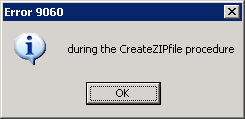
The reports had worked fine last month when they were run but this error was now being produced on all clients. The server I connected to was showing that Windows updates had been installed the previous night without being rebooted; this error is unlikely to be directly related but could be affected by the updates, especially as one of them had been an update to XML. However, after reboot the error still occurred.
KB article 964538 covers this exact error message and recommends running FRxReg.exe in the installation folder of FRx to re-register the components; after doing so the error was still being produced.
We tried running FRxReg67.cmd as well but to no avail.
The next step was to manually register some of the files (FRxutl32.dll, FRxxml4.dll and ziputl32.dll) in the FRx folder from the Windows Run window; we then checked the reports and were able to run them without getting the error.
We repeated the steps of manually registering the dlls on all client machines and confirmed with the client that they could successfully generate the reports.





2 thoughts on “FRx Error 9060 during the CreateZIPfile procedure”