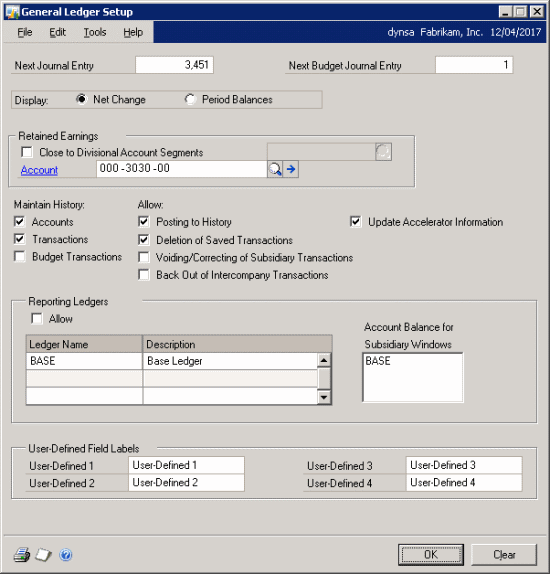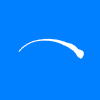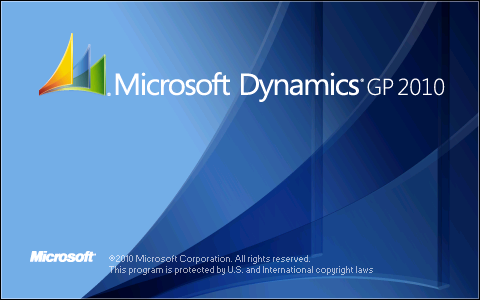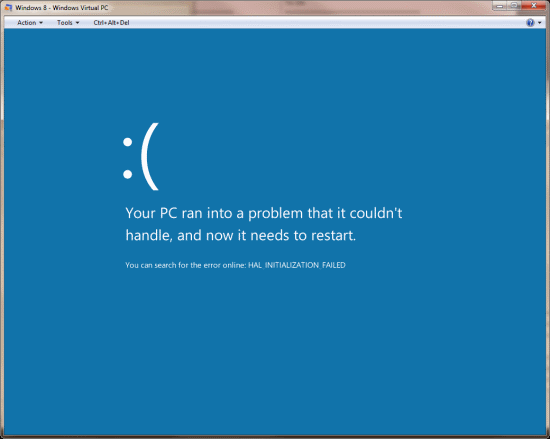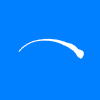 As the post title says; there may be a disruption in how often I am able to post to this site over the next few days and, perhaps, weeks.
As the post title says; there may be a disruption in how often I am able to post to this site over the next few days and, perhaps, weeks.
The reason is that I start a new job today.
Over the last eight years I have worked as a support analyst, a senior support analyst and as a finance consultant for a Microsoft Silver Partner in the NW of England dealing with Microsoft Dynamics GP.
As of this morning, I am starting a new job as a consultant for a Microsoft Gold Partner in the NE of England dealing with Microsoft Dynamics GP but also with the potential for learning some Microsoft Dynamics CRM.
I intend that the subject matter remain mainly with Dynamics GP but I will include anything of interest from Dynamics CRM that I come across.
I hope you’ll bear with me through any disruption and don’t forget about me 🙂
 In Microsoft Dynamics GP 2010, Microsoft introduced the Reporting Ledger functionality which allows journals to be posted to one of three reporting ledgers; base, local, or International Financial Reporting Standards (IFRS).
In Microsoft Dynamics GP 2010, Microsoft introduced the Reporting Ledger functionality which allows journals to be posted to one of three reporting ledgers; base, local, or International Financial Reporting Standards (IFRS).