 I’ve recently been doing some work for a client where we’ve upgraded them from Microsoft Dynamics GP 10 to 2010 R2. Alongside this, we also migrated them from FRx to Management Reporter.
I’ve recently been doing some work for a client where we’ve upgraded them from Microsoft Dynamics GP 10 to 2010 R2. Alongside this, we also migrated them from FRx to Management Reporter.
All looked fine after the upgrade until I opened one of the rows for editing and got the following warning message;
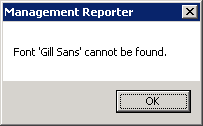
I clicked OK and Management Reporter crashed with the following;
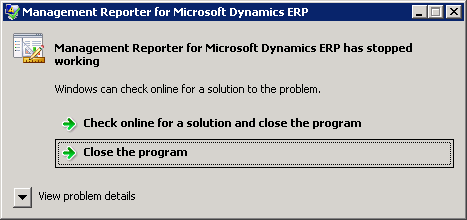
One of the things I like is that Management Reporter did away with the storage structure of FRx, which was a messy collection of Access databases and other files, and uses SQL Server instead.
To find out how big a problem this was I ran the following script;
SELECT
COUNT(*)
FROM
ControlFontStyle
WHERE
FontName = 'Gill Sans'
And found there were a lot of reports using Gill Sans. The problem had come about because this client was replacing their Citrix servers with XenApp servers and hadn’t installed all other software that would be used. Installing the fonts onto the clients will resolve the problem in the longer term.
However, I didn’t have time to wait as I needed to make sure Management Reporter was working properly before training a couple of days later. So I produced this script to change the font from Gill Sans to Verdana (which I first checked was not used by any other reports);
UPDATE ControlFontStyle
SET FontName = 'Verdana'
,Name = REPLACE(Name, 'Gill Sans', 'Verdana')
WHERE FontName = 'Gill Sans'
Once the font is installed I can amend this script to change the font back to Gill Sans.
What should we write about next?
If there is a topic which fits the typical ones of this site, which you would like to see me write about, please use the form, below, to submit your idea.





2 thoughts on “Missing Font Causes Crash In Management Reporter”