 If you’re using the Financial Statements () in Microsoft Dynamics GP you may see a messagesililar to the following after doing a year end;
If you’re using the Financial Statements () in Microsoft Dynamics GP you may see a messagesililar to the following after doing a year end;
Continue reading “Changing Open-Year In Financial Statement Reports”
 If you’re using the Financial Statements () in Microsoft Dynamics GP you may see a messagesililar to the following after doing a year end;
If you’re using the Financial Statements () in Microsoft Dynamics GP you may see a messagesililar to the following after doing a year end;
Continue reading “Changing Open-Year In Financial Statement Reports”
 I am in the process of implementing Microsoft Dynamics GP for a new client and am currently testing the static data integrations (chart of accounts, suppliers, customers, stock and so on) using Integration Manager.
I am in the process of implementing Microsoft Dynamics GP for a new client and am currently testing the static data integrations (chart of accounts, suppliers, customers, stock and so on) using Integration Manager.
I’d successfully run an integration of the chart of accounts which threw out a couple of warnings. After amending the file I realised that GP was no longer showing in the task bar and assumed that I had accidentally closed it. I restarted it and logged into the test company and tried to run the COA integration again and got the following error message;
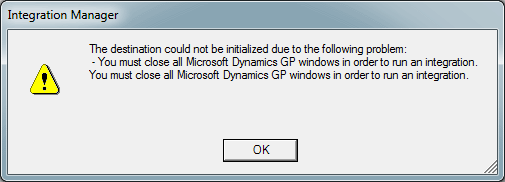
Continue reading “Integration Manager Error – You Must Close All Microsoft Dynamics GP Windows”
 As I mentioned in a previous post, I’ve been taking a look at the Visual Studio Tools for Microsoft Dynamics GP. I started creating a form to store some additional details against a Creditor but wanted the form available in a similar way to the Creditor Addresses; available from both the Creditor form and from the Cards menu.
As I mentioned in a previous post, I’ve been taking a look at the Visual Studio Tools for Microsoft Dynamics GP. I started creating a form to store some additional details against a Creditor but wanted the form available in a similar way to the Creditor Addresses; available from both the Creditor form and from the Cards menu.
Getting the form to display a menu option on the Additional tab of the Creditor window was easy enough but I had trouble finding out how to make it display on the Cards menu.
After struggling with it for a while, I remembered reading a discussion between Mariano Gomez and David Musgrave about long module names and how Visual Studio Tools for Microsoft Dynamics GP 2010 wasn’t the longest but instead Menus for Visual Studio Tools for Microsoft Dynamics GP 2010 was the longest.
A quick search found the module, in the very obvious location, of David Musgrave’s Developing for Dynamics GP blog; Menus for Visual Studio Tools Build 9 Released which can be downloaded from either PartnerSource (login required) or CustomerSource (login required).
The module comes with full instructions on how to install and use it.
 Yesterday David Musgrave posted an article which outlines how you can extract images out of a Word 2007/2010 document quickly and easily by changing the extension from .docx to .zip and opening with WinZip.
Yesterday David Musgrave posted an article which outlines how you can extract images out of a Word 2007/2010 document quickly and easily by changing the extension from .docx to .zip and opening with WinZip.
Great idea, but it occurred to me that this could possibly be done with a little less work. Continue reading “Extracting Images From Microsoft Word 2007/2010”
 Last week Mariano Gomez posted details of the roadmap for Microsoft Dynamics GP through to GP “15” which were announced by Microsoft at the GPUGSummit 2011 in Las Vegas, Nevada;
Last week Mariano Gomez posted details of the roadmap for Microsoft Dynamics GP through to GP “15” which were announced by Microsoft at the GPUGSummit 2011 in Las Vegas, Nevada;
 Back in the early years of my career, before I became involved with Microsoft Dynamics GP, I was a trainee developer (admittedly on PICK Databasic) before moving on and learning a little VB6 and then into Microsoft Dynamics GP consultancy.
Back in the early years of my career, before I became involved with Microsoft Dynamics GP, I was a trainee developer (admittedly on PICK Databasic) before moving on and learning a little VB6 and then into Microsoft Dynamics GP consultancy.
I’ve kept my hand in enough that I can still do some coding and last weekend, after chatting with a developer in the office who is creating some new screens for GP, I decided to have a little dabble with the Visual Studio Tools for Microsoft Dynamics GP myself. Continue reading “Error During Build in Visual Studio Tools For Microsoft Dynamics GP”
 Well, after assuming it was a bad idea to rely on DEX_ROW_ID never changing, it is now officially a bad idea; David Musgrave has spoken on the Developing for Dynamics GP blog.
Well, after assuming it was a bad idea to rely on DEX_ROW_ID never changing, it is now officially a bad idea; David Musgrave has spoken on the Developing for Dynamics GP blog.
As David explains, DEX_ROW_ID was added when support for SQL Server was added to Microsoft Dynamics GP but is not guaranteed to always remain the same. For example, a change to the table structure during an upgrade could result in the DEX_ROW_ID changing. As it isn’t a fixed value, it should never by relied upon in customisations, integrations or custom code.
 Like some other posts recently, this one is the result of a conversation with a colleague at my new company, where I found they were unaware of something I took for granted; the ability to easily rename a comuter which has a stand alone instance of SQL Server installed.
Like some other posts recently, this one is the result of a conversation with a colleague at my new company, where I found they were unaware of something I took for granted; the ability to easily rename a comuter which has a stand alone instance of SQL Server installed.
I do this fairly often as I use quite a lot of Virtual Machines for testing different configurations, but I don’t want to have to build a new one every time, so I make copies of a base VM and rename it each time I want a new one (there is often more than one running at any one time and I want to avoid conflicts).
As well as renaming the machine inside the VM, I also rename the SQL Server to make sure it matches the name of the machine; I’ve had problems before with Microsoft Dynamics GP when I’ve not done so.
Doing this is actually very simple. Continue reading “How To Rename A SQL Server”
 I installed Microsoft Dynamics GP 2010 R2 onto my work laptop a few weeks ago, just after I started working for this company.
I installed Microsoft Dynamics GP 2010 R2 onto my work laptop a few weeks ago, just after I started working for this company.
I needed a demo environment and so installed the most recent version. I’ve been getting an error since that time whenever I switched back from Report Writer to GP itself;
![Unhandled script exception: Illega address for field '[Not Found]' in script 'Unregister_Triggers'. Script terminated. Unhandled script exception: Illega address for field '[Not Found]' in script 'Unregister_Triggers'. Script terminated.](https://static.azurecurve.co.uk/images/posts/2011/11/Switch_Back_To_GP_From_Report_Writer/Switch_Back_To_GP_From_Report_Writer_1.png)
Continue reading “Error When Switching Back To Microsoft Dynamics GP From Report Writer”
 Backing up the a Microsoft Dynamics GP company to test is, unfortunately, not as simple as backing up one database and restoring it to the Test one. There are two scripts which need to be run after doing so; the first changed the INTERID and Company Name and the second changes the database owner to dynsa.
Backing up the a Microsoft Dynamics GP company to test is, unfortunately, not as simple as backing up one database and restoring it to the Test one. There are two scripts which need to be run after doing so; the first changed the INTERID and Company Name and the second changes the database owner to dynsa.
At my last company, we decided to make this process as easy as possible for clients, so we started creating a SQL Agent Job which would do the backup, restore and run the scripts with minimal effort or could even run on a scheduled basis. The basic purpose was to give the client a test or training system which was always, or could very quickly be, up to date. Continue reading “Copy Microsoft Dynamics GP Live Company To Test Automatically”