 After initial acclimatisation pains with Microsoft SQL Server 2008 R2 (I largely skipped 2005 and 2008 RTM) I have become used to Management Studio and do now prefer it to Enterprise Manager and Query Analyser.
After initial acclimatisation pains with Microsoft SQL Server 2008 R2 (I largely skipped 2005 and 2008 RTM) I have become used to Management Studio and do now prefer it to Enterprise Manager and Query Analyser.
One of the things I really like about SQL 2008 R2 is the installation process where you pick the collation. Dealing with Microsoft Dynamics GP so much means I need to be careful with server and database collations as GP, once installed, cannot have it’s database collation changed.
We typically install SQL Server for Microsoft Dynamics GP using the SQL_Latin1_CP1_CI_AS (case insensitive, accent sensitive), which is very easy in SQL 2008 R2;
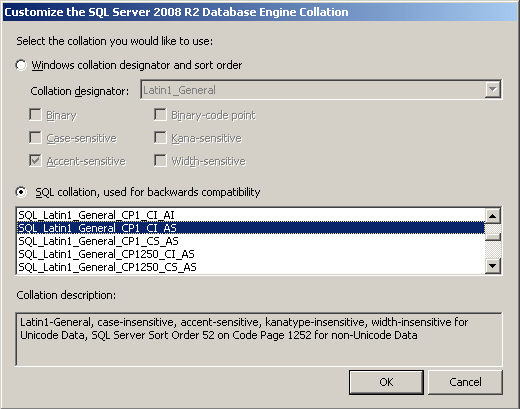
I’ve gotten used to dealing with the above method for picking the SQL collation and I’d actually forgotten the pain of picking the collation on SQL Server 2000.
You don’t get to pick the collation as SQL Server displays it in the Properties but need to pick a verbose description.
Building a test environment for a Microsoft Dynamics GP 9 SP3 to 2010 R2 environment the other week I needed to build the SQL Server with the collation which matches that of the client’s server; SQL_Latin1_CP1_CI_AS.
Knowing I wanted a case insensitive, 1252 character set limited the options somewhat but still needed a slight stab in the dark to pick the right one;
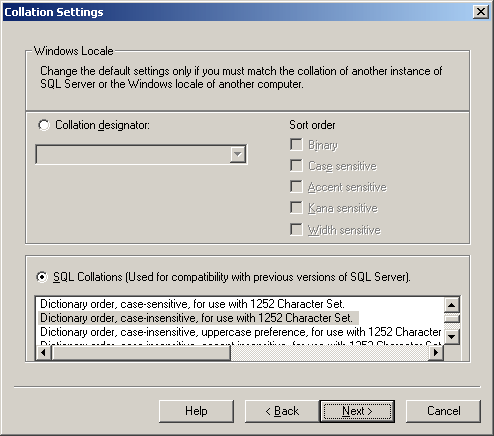
Fortunately, once “Dictionary order, case-insensitive, for use with 1252 Character Set” had been picked and the installation finished, I checked SQL Server Properties and it was the one I needed.





2 thoughts on “Selecting The Correct Microsoft SQL Server 2000 Collation For Microsoft Dynamics GP”