 I dealt with an issue yesterday where a manual payment had been entered into Payables Transaction Entry () but was not showing up in Bank Management’s Reconciliation screen ().
I dealt with an issue yesterday where a manual payment had been entered into Payables Transaction Entry () but was not showing up in Bank Management’s Reconciliation screen ().
The reason for this is actually quite simple, but I can’t help but feel it is a little bug like. Only payments made directly via Transaction Entry or those produced during the payment run () are posted to Bank Management. If you need to do a manual payment into Payables, or a manual receipt into Receivables, then this needs to be done via CBM Batch Entry ();
This screen allows you to create a batch containing payments to Creditors in Payables Management or receipts for Debtors in Receivables Management ready to be applied.
The user in question was new to Cashbook so didn’t realise the limitations on the types of payment which would integrate to Cashbook Bank Management and those which wouldn’t. Once explained they voided the original payment and entered a new one through the CBM Batch Entry screen.


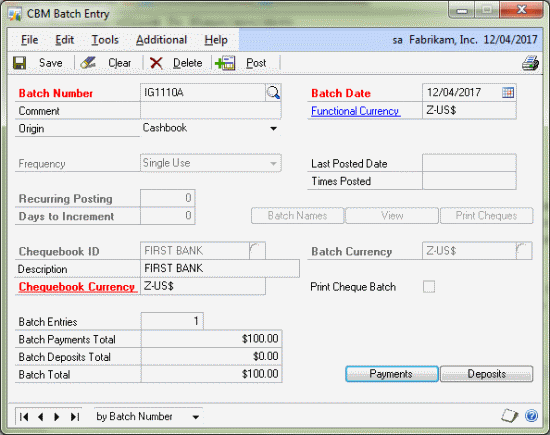



4 thoughts on “Missing Transaction In Cashbook Bank Management?”