 I’ve been building a test environment in a virtual machine the last few days to do a migration from Microsoft Dynamics GP 9 SP3 to 2010 R2.
I’ve been building a test environment in a virtual machine the last few days to do a migration from Microsoft Dynamics GP 9 SP3 to 2010 R2.
After completing the upgrade I tried to log into GP and received the following error;
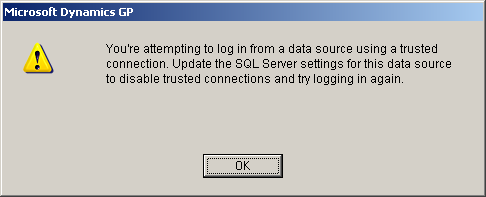
To fix this error nothing needs to be done to SQL Server. It’s basically the result of slight carelessness when creating the ODBC, whereby I left the authentication at Windows Authentiction. To correct the error, open the x86 ODBC Data Sources (%windir%\syswow64\odbcad32.exe), and configure the existing System DSN.
On the second page of the wizard, change the authentication type to “With SQL Server authentication using a login ID and password entered by the user.”;
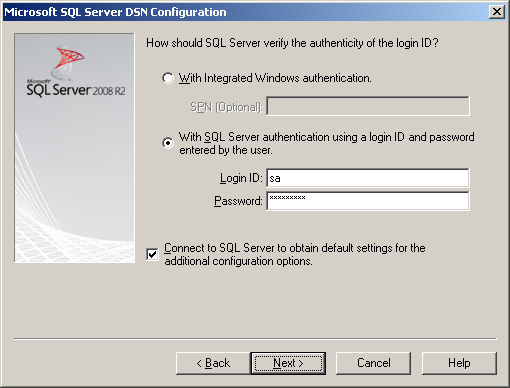
Supply a valid username and password and progress through the rest of the wizard and save the changes. Once this has been done, you’ll be able to login to Microsoft Dynamics GP without receiving the error.
What should we write about next?
If there is a topic which fits the typical ones of this site, which you would like to see me write about, please use the form, below, to submit your idea.





You are a life saver.
Thank you so much