 A client testing Microsoft Dynamics GP 2010 R2 prior to going live rang to say they were getting a runtime error when logging in. I dialled in and checked the home screen and couldn’t see any problem with the dynsa home screen so asked for a screenshot showing the error;
A client testing Microsoft Dynamics GP 2010 R2 prior to going live rang to say they were getting a runtime error when logging in. I dialled in and checked the home screen and couldn’t see any problem with the dynsa home screen so asked for a screenshot showing the error;
The screenshot they sent showed the below error message;
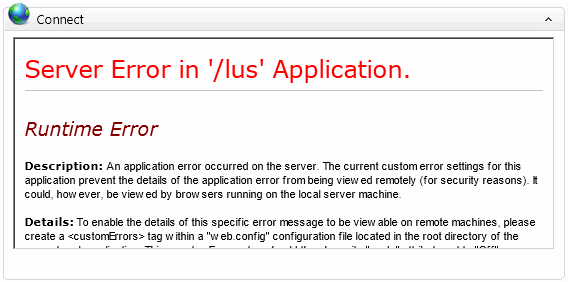
When I created the Microsoft Dynamics GP 2010 R2 test environment I copied over all the databases from their live server, which was three live companies and one test company. Doing a little investigation showed that the error message was only displayed on the test company; and disappeared when I removed the “
One of the things I did when investigating earlier was an online search which turned up a post on the ERP Software Blog where they found the same thing and identified that special characters such as < or > cause the URL used by Dynamics Connect to be malformed.
And the work around, until Microsoft fixes the error, is to remove
I’d prefer to keep the
UPDATE
DYNAMICS..SY08100
SET
Visible = 0
WHERE
SectionID = 6
As with any script which alters data directly in the database, it is not supported by Microsoft and should only be run after testing in a stand alone test system as it alters data in the system database.





3 thoughts on “Home Screen Connect Error – Server Error in ‘/lus’ Application.’”