 Before instaling the Windows 8 Developer Preview onto my laptop I first tried installing it into a virtual machine.
Before instaling the Windows 8 Developer Preview onto my laptop I first tried installing it into a virtual machine.
It was doing this install which introduced me to the “user friendly” BSOD;
 As mentioned, Windows 8 Developer Preview now available for download here which I have done.
As mentioned, Windows 8 Developer Preview now available for download here which I have done.
First impressions are very positive. Overall it’s snappy and easy to use and I do like the look of the Metro UI; I’ve seen it on colleagues smartphones and always quite liked the look of it but I did wonder how well it would translate onto a desktop. The answer appears to be very well. Continue reading “Windows 8 Developer Preview First Impressions”
 As mentioned, Windows 8 Developer Preview now available for download here. I’ve just installed it on an old laptop (an Acer Aspire 9301 WMSi with 4GB RAM).
As mentioned, Windows 8 Developer Preview now available for download here. I’ve just installed it on an old laptop (an Acer Aspire 9301 WMSi with 4GB RAM).
I’ve not bothered with screenshots of the install as it is very much the same as Windows 7; and was as smooth an install as Windows 7 as well. Continue reading “Windows 8 Developer Preview Downloaded And Installed”
 Windows 8 Developer Preview now available for download.
Windows 8 Developer Preview now available for download.
I began working life as a trainee developer using Pick Databasic before moving onto Visual Basic 6 but more recently have moved out into consultancy and training.
However, I am quite still interested in seeing what is possible with Windows 8, and am very interested in seeing how the new Metro interface works, as well as how well it works, on a desktop PC.
Guess I know how I’m spending the rest of this evening.
 A client testing Microsoft Dynamics GP 2010 R2 prior to going live rang to say they were getting a runtime error when logging in. I dialled in and checked the home screen and couldn’t see any problem with the dynsa home screen so asked for a screenshot showing the error;
A client testing Microsoft Dynamics GP 2010 R2 prior to going live rang to say they were getting a runtime error when logging in. I dialled in and checked the home screen and couldn’t see any problem with the dynsa home screen so asked for a screenshot showing the error;
The screenshot they sent showed the below error message;
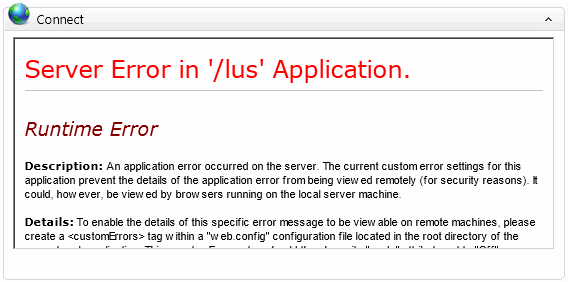
Continue reading “Home Screen Connect Error – Server Error in ‘/lus’ Application.’”