 This particular problem is going to occur if you either do not have Microsoft Office installed or, on an x64 OS, you have installed the x86 version of Microsoft Office when you try to install the Management Reporter Migration Wizard (in particular Microsoft Access);
This particular problem is going to occur if you either do not have Microsoft Office installed or, on an x64 OS, you have installed the x86 version of Microsoft Office when you try to install the Management Reporter Migration Wizard (in particular Microsoft Access);
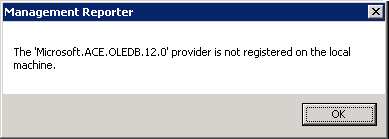
The solution is to install the correct version of Microsoft Office or to download and install the correct version of the Microsoft Access Database Engine 2010 Redistributable (available in both x86 and x64).
I’d tend to the latter option as Microsoft Dynamics GP 2010 itself requires the x84 Microsoft Office whereas the Migration Wizard requires the version which corresponds to the OS (i.e. x64 Office on an x64 OS and x86 Office on an x86 server).
Once the Microsoft Access Database Engine 2010 Redistributable was installed, the migration ran through smoothly.
What should we write about next?
If there is a topic which fits the typical ones of this site, which you would like to see me write about, please use the form, below, to submit your idea.





Thanks for this, it got me through a test migration.
Can I just say that it seems to be a good idea to remove the 64 bit provider after migration as it seems to cause Office to want to re configure itself every time you open it.
Hi Carl,
Thanks for the warning about leaving the 64 bit provider on; I hadn’t noticed as none of the machines I’ve done this on are ones I’ve had a reason to run Office.
Ian