 I like dealing with Microsoft Dynamics GP as it is easy to use and is a very flexible system. I don’t enjoy using some of the related systems as much and most especially Integration Manager.
I like dealing with Microsoft Dynamics GP as it is easy to use and is a very flexible system. I don’t enjoy using some of the related systems as much and most especially Integration Manager.
We have a few customers who use it for importing journals or invoices into the system from elsewhere and occasionally they encounter errors which are more than an incorrectly formatted file so they contact the helpdesk to log a call.
One such involved the below error message regarding the source document ‘GJ’ not existing;
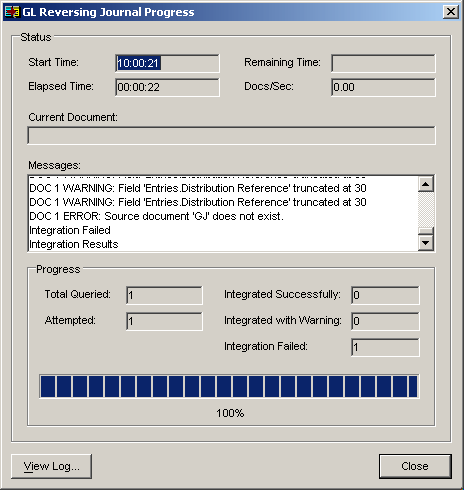
This particular source code is a GP standard one, and only a limited number of users have access to Source document Maintenance, so the customer was confused as to why Integration Manager claimed it does not exist. After checking to make sure it did, the client tried the integration again and again the integration failed but with a different error message;
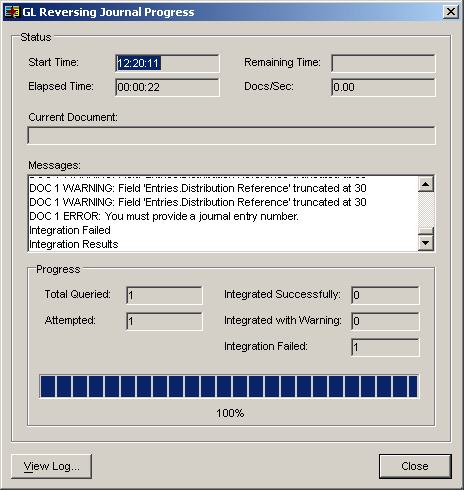
It was at this point that the customer contacted the helpdesk for assistance. I picked up the call and dialled in; after checking the file to make sure there were no special characters or broken formatting I attempted the integration into the test system and it worked without error.
The client then tried again on the live system and it went in without error. The only conclusion open to me at present is this is a case of Integration Manager becoming ‘confused’ and throwing a spurious error message; often when an integration is run and an error is encountered, Integration Manager needs to be closed and restarted before the next integration is run as not all the variables get cleared down between integrations.





1 thought on “Integration Manager Error: Source Document ‘GJ’ Does Not Exist”