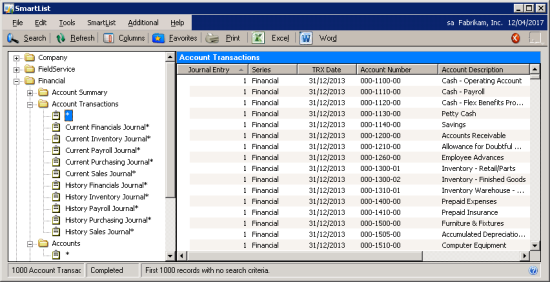SmartList is a fantastic module; easy to use and very flexible with great integration with Excel (and with the Letter Writing Assistant which I’ll cover in a week or two’s time).
SmartList is a fantastic module; easy to use and very flexible with great integration with Excel (and with the Letter Writing Assistant which I’ll cover in a week or two’s time).
However, it seems we get an inordinate amount of queries from our clients on how to use it. How to customise the lists to their needs or how to save them for future reference.
Saving reports is actually fairly simple, and not something I would expect people to have a problem with who have used a web browser. To save a report as configured for future use, click the Favorites (my personal bugbear is that the English language pack, selectable in the early stages of the GP installation, does not affect SmartList as it does other modules; I tyhink because SmartList started life as a third party add-on) button fourth from the left;
This will open the Add or Remove Favorites window where the favourite can be named and where the visibility is set;
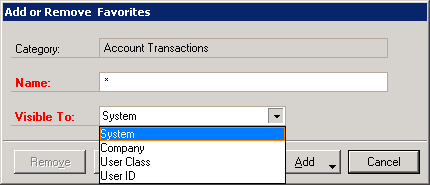
The are four visibility options available;
- System – Makes the report visible to all users in all company databases
- Company – Makes the report visible to all users in the current company database
- User Class – Makes the report visible to all users belonging to the same user class as the logged in user
- User ID – Makes the report visible only to the logged in user
Hit the add button and you can select to either add the favourite or add the favourite and a reminder.