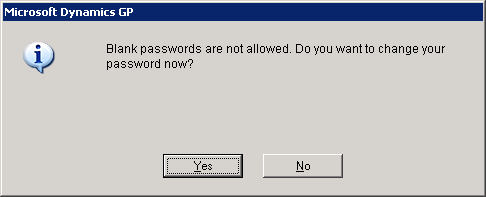I was working on a client’s system the other day and discovered that no-one knew the dynsa password. Bearing in mind my minor crusade to get clients to stop giving the SQL sa password to the GP administrator, instead giving them the dynsa password, I needed to reset the password.
I was working on a client’s system the other day and discovered that no-one knew the dynsa password. Bearing in mind my minor crusade to get clients to stop giving the SQL sa password to the GP administrator, instead giving them the dynsa password, I needed to reset the password.
In theory this should be possible from the User Security window (Microsoft Dynamics GP menu » Tools » Setup » System » User). However. after changing the password I was unable to log into Microsoft Dynamics GP with the dynsa user.
In the end the solution is to remove the password using the SQL Server Management Studio. Next time dynsa logs in the following message will be displayed and force the password to be changed;